
!important
!important rule overrides any other style declaration made.
Definition 2: !important rule specified style gets highest priority irrespective of default style applicable order.
Followings are default CSS styles applicable hierarchy.
- Inline style (specified within the element using attribute).
- Internal style sheet (specified within the STYLE element).
- External style sheet (using link attribute, external style sheet to be attached).
Inline level style has highest priority by default and applicable to the element first.
Example: Apply styles to P elements based on default style applicable hierarchy ((!important rule is not used).
<!DOCTYPE HTML>
<html>
<head>
<title> CSS !important</title>
<style>
p {
background-color:green;
color:white;
}
div p {
background-color:yellow;
color:black;
}
</style>
</head>
<body>
<p>Page level style applied</p>
<p style="background-color:red;">Element level style applied</p>
<p>Page level style applied</p>
<div>
<p>Page level style applied </p>
</div>
</body>
</html>
Result:
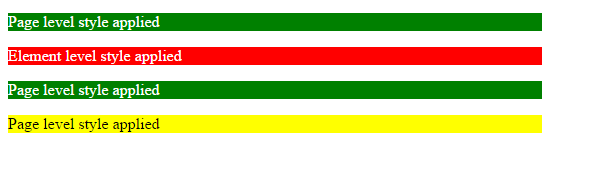
In the above example,
- System sets background color RED to second P element based on inline style declaration. Here inline style overrides internal styles.
- For remaining all P elements, internal styles applied which are declared under STYLE element which is part of Header element.
Example to show how “!important” rule overrides default style hierarchy.
<!DOCTYPE HTML>
<html>
<head>
<title> CSS !important</title>
<style>
p {
background-color:green !important;
color:white;
}
div p {
background-color:yellow;
color:black;
}
</style>
</head>
<body>
<p>Page level style applied</p>
<p style="background-color:red;">Element level style applied</p>
<p>Page level style applied</p>
<div>
<p>Page level style applied</p>
</div>
</body>
</html>
Result:
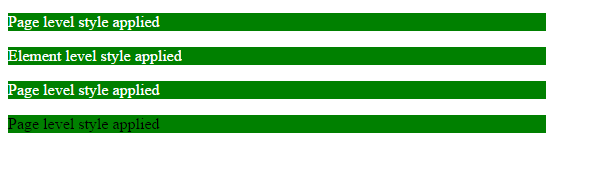
In the above example,
- Since “!important” rule is specified, internal style overrides inline style and sets background color GREEN to all P elements on this page.
Note:
Since “!important” rule disturbing default/natural flow, it is to be used with care.